Avoiding common mistakes when choosing and implementing a CRM system is crucial for business success. A poorly planned CRM rollout can lead to wasted resources, frustrated employees, and ultimately, a system that fails to deliver on its promised benefits. This guide navigates the complexities of CRM selection and implementation, offering practical advice to avoid costly errors and maximize your return on investment.
From defining your needs and selecting the right vendor to ensuring user adoption and ongoing optimization, we’ll cover all the key steps to a smooth and successful CRM journey.
This isn’t just about picking software; it’s about transforming how your business manages customer relationships. We’ll explore critical considerations like cloud vs. on-premise solutions, data migration strategies, and the importance of robust security measures. By understanding the potential pitfalls and implementing best practices, you can ensure your CRM becomes a powerful tool for growth, not a costly headache.
Defining Your CRM Needs
Choosing the right CRM isn’t about picking the flashiest software; it’s about aligning technology with your specific business goals. A poorly chosen CRM can be a costly drain on resources, while a well-integrated system can significantly boost efficiency and profitability. Understanding your needs is the crucial first step.Before diving into features and pricing, you need a clear picture of what you hope to achieve.
This involves identifying your key business objectives and determining how a CRM can help you reach them. Failing to do this can lead to a system that’s either underpowered or overloaded with unnecessary functionalities.
Key Business Goals and Essential CRM Features
Three key business goals a CRM should support are improved customer relationship management, increased sales efficiency, and enhanced marketing effectiveness. To achieve these goals, several essential features are necessary.
- Improved Customer Relationship Management: This requires a CRM with robust contact management capabilities, allowing for detailed customer profiles, interaction history tracking, and personalized communication. Features like integrated email marketing and automated workflows are also crucial for maintaining consistent engagement and providing exceptional customer service.
- Increased Sales Efficiency: For sales teams, a CRM should streamline the sales process. This includes lead management tools to track prospects, sales pipeline visualization for monitoring progress, and reporting functionalities to analyze sales performance. Integration with other business tools, such as accounting software, is also vital for seamless data flow.
- Enhanced Marketing Effectiveness: Marketing teams benefit from CRM features that facilitate targeted campaigns, track marketing ROI, and segment audiences based on demographics, behavior, and engagement levels. Integration with marketing automation platforms can significantly enhance efficiency and campaign effectiveness.
Cloud-Based vs. On-Premise CRM Solutions
The choice between a cloud-based and an on-premise CRM depends largely on your budget, technical expertise, and security requirements. Both options have their strengths and weaknesses.
| Feature | Cloud-Based CRM | On-Premise CRM |
|---|---|---|
| Cost | Typically lower upfront costs, subscription-based model; potential for hidden costs depending on usage. Example: Salesforce’s pricing varies based on features and users. | Higher initial investment in software and hardware; ongoing maintenance costs. Example: Installing and maintaining Microsoft Dynamics 365 on your own servers involves significant upfront and ongoing expenses. |
| Security | Relies on the vendor’s security infrastructure; potential concerns about data breaches and vendor lock-in. Example: Salesforce invests heavily in security but relies on client adherence to best practices. | Greater control over data security; requires dedicated IT resources and expertise for maintenance and security updates. Example: A company can implement its own robust security protocols, but needs to constantly update its systems. |
| Scalability | Easily scalable; adjust resources as needed. Example: Adding users or features to a cloud-based system is typically quick and simple. | Scalability can be challenging and expensive; requires significant planning and investment in additional hardware and software. Example: Upgrading an on-premise system to accommodate growth often requires significant downtime and expense. |
| Maintenance | Vendor handles maintenance and updates; less internal IT overhead. Example: Salesforce automatically updates its platform, minimizing downtime for users. | Requires dedicated IT staff for maintenance, updates, and troubleshooting; higher internal costs. Example: Maintaining an on-premise system involves ongoing costs for software licenses, hardware maintenance, and IT support. |
Selecting the Right CRM Vendor
Choosing the right CRM vendor is crucial for the success of your CRM implementation. A poorly chosen vendor can lead to wasted resources, integration difficulties, and ultimately, a system that doesn’t meet your business needs. This decision requires careful consideration of several key factors, including vendor reputation, customer support, pricing, integrations, and user reviews.Selecting a reliable CRM vendor involves more than just comparing features and prices.
The long-term success of your CRM strategy hinges heavily on the vendor’s ability to provide consistent support and maintain a strong reputation within the industry. Ignoring these aspects can lead to significant challenges down the line.
Vendor Reputation and Customer Support
A vendor’s reputation speaks volumes about their commitment to quality and customer satisfaction. Look for vendors with a proven track record of delivering successful CRM implementations. This can be assessed through online reviews, industry awards, and case studies showcasing their work with similar businesses. Equally crucial is the level of customer support offered. Consider the availability of support channels (phone, email, chat), response times, and the expertise of their support team.
A responsive and knowledgeable support team can be invaluable in resolving issues and ensuring smooth operation of your CRM system. For instance, a vendor with a high volume of negative reviews regarding slow support response times might indicate a higher risk of future difficulties. Conversely, a vendor with consistently positive reviews highlighting prompt and helpful support demonstrates a commitment to customer success.
Evaluating CRM Vendors: A Checklist
Before committing to a CRM vendor, use a structured approach to evaluate your options. The following checklist provides a framework for your assessment:
- Pricing: Analyze the pricing models offered (subscription, one-time purchase, etc.) and ensure they align with your budget and projected growth. Consider hidden costs such as implementation fees, training costs, and ongoing maintenance. For example, a seemingly low monthly fee might escalate with additional users or features.
- Integrations: Determine which platforms your CRM needs to integrate with (e.g., email marketing, accounting software, e-commerce platforms). Verify the vendor’s compatibility with these systems. A lack of necessary integrations can significantly hinder your CRM’s functionality and data flow. For example, if your business heavily relies on a specific marketing automation tool, ensuring CRM compatibility is paramount.
- User Reviews: Thoroughly research user reviews on platforms like G2, Capterra, and TrustRadius. Look for patterns in positive and negative feedback. Pay close attention to reviews that address customer support experiences, ease of use, and the vendor’s responsiveness to user concerns. A consistent stream of negative reviews about a specific feature or aspect of the software could be a major red flag.
Risks of Choosing a Lesser-Known Vendor
Opting for a lesser-known CRM vendor might seem appealing due to potentially lower costs or unique features. However, this choice carries significant risks. These vendors may lack the resources, experience, and established support infrastructure of larger, more established companies. This can lead to difficulties with implementation, integration, ongoing maintenance, and customer support. In the worst-case scenario, the vendor might even cease operations, leaving your business stranded with a defunct CRM system and significant data migration challenges.
For example, a smaller vendor might lack the expertise to integrate with complex enterprise systems, causing disruptions to your workflow and data consistency. The lack of a large user base also means fewer resources available online to troubleshoot issues independently.
Data Migration and Integration
Switching to a new CRM is exciting, but migrating your data can feel like navigating a minefield. Done poorly, it can lead to lost contacts, inaccurate information, and a whole lot of frustration. Done right, however, it’s a seamless transition that sets your business up for success. Let’s explore how to make data migration a smooth and efficient process.Data migration and integration are crucial steps in a successful CRM implementation.
A well-planned migration ensures your valuable customer data is transferred accurately and efficiently to the new system, while seamless integration with other business applications enhances productivity and streamlines workflows. Ignoring these aspects can lead to data loss, inconsistencies, and ultimately, hinder the CRM’s effectiveness.
Data Migration Planning, Avoiding common mistakes when choosing and implementing a CRM system
Before you even think about moving data, you need a solid plan. This involves a thorough assessment of your existing data, choosing the right migration method, and establishing a clear timeline. Consider the size and complexity of your data, the features of your old and new CRM systems, and the resources available for the migration. For instance, a small business with a simple database might opt for a manual migration, while a large enterprise with complex data might require a more sophisticated, automated approach.
A phased approach, migrating data in chunks, is often preferable to a “big bang” migration to minimize disruption and allow for error correction.
- Assess Your Existing Data: Identify data sources, data quality issues (duplicates, inconsistencies), and the required data fields in the new CRM. This audit is essential for a smooth transition.
- Choose a Migration Method: Select the most suitable approach—manual, automated, or a hybrid. Manual migration is suitable for small datasets, while automated migration using specialized tools is better for larger, more complex datasets. A hybrid approach combines the strengths of both methods.
- Develop a Detailed Plan: Artikel the steps, timelines, responsibilities, and contingency plans. Include data cleansing, transformation, and validation procedures. Testing the migration process on a small sample of data before full migration is crucial.
- Execute the Migration: Follow the plan meticulously, monitoring progress and addressing any issues promptly. Regular backups are essential to safeguard against data loss.
- Validate the Data: After migration, thoroughly verify the accuracy and completeness of the data in the new CRM. This may involve data reconciliation and comparison with the original data source.
CRM Integration with Other Applications
Integrating your CRM with other business applications, such as marketing automation platforms (e.g., HubSpot, Marketo), email marketing services (e.g., Mailchimp, Constant Contact), and accounting software (e.g., Xero, QuickBooks), creates a unified view of your customer interactions and significantly improves efficiency. This integration allows for automated workflows, eliminating manual data entry and reducing the risk of errors.For example, integrating your CRM with a marketing automation platform can automate email campaigns based on customer segmentation and behavior, leading to more targeted and effective marketing efforts.
Similarly, integrating your CRM with accounting software can streamline invoicing and payment processing, improving cash flow management.
Data Accuracy and Consistency Best Practices
Maintaining data accuracy and consistency throughout the migration process is paramount. Inaccurate data can lead to flawed decision-making, wasted marketing efforts, and ultimately, lost revenue.
“Data quality is not an IT problem, it’s a business problem.”
Successfully avoiding common mistakes when choosing and implementing a CRM system hinges on careful planning. One crucial aspect is selecting a system that provides insightful data analysis; look for features like those offered by CRM software that offers robust reporting and analytics dashboards , which can help you track key performance indicators. Ultimately, choosing the right CRM boils down to understanding your specific needs and aligning them with the software’s capabilities to avoid future headaches.
To ensure data accuracy and consistency, implement robust data cleansing and validation procedures before, during, and after migration. This includes identifying and correcting duplicates, standardizing data formats, and verifying data integrity. Regular data audits and quality checks are essential to maintain data accuracy over time. Investing in data quality tools can significantly improve the efficiency and accuracy of these processes.
Avoiding common CRM pitfalls starts with careful planning. A key aspect is ensuring your system’s longevity; you need to choose wisely, because selecting a solution that’s adaptable to your future needs is crucial. This means considering a system that truly scales with your business, so check out this guide on finding a CRM solution that scales with business growth and expansion to avoid costly mistakes down the line.
Ultimately, proper planning and the right choice will prevent headaches during implementation and beyond.
Consider employing data mapping to ensure that data fields from your old system correctly map to the corresponding fields in your new CRM. This minimizes the risk of data loss or misinterpretation.
User Adoption and Training
Successfully implementing a CRM system hinges not just on choosing the right software, but on ensuring your team embraces it. A poorly adopted CRM becomes a costly, underutilized asset. Effective training and ongoing support are crucial for maximizing return on investment and fostering a culture of data-driven decision-making.A well-structured training program significantly increases the likelihood of successful CRM adoption.
It’s not just about showing users
- how* to use the software; it’s about demonstrating
- why* it’s beneficial to their roles and the overall success of the business. This involves understanding the unique needs of different user groups and tailoring training accordingly.
Creating a Comprehensive Training Program
A robust training program should incorporate various learning styles and provide ample opportunity for practice. Begin with introductory sessions covering the CRM’s core functionalities and its relevance to individual roles. Follow this with more specialized training for specific departments or user groups. Hands-on exercises, using realistic scenarios and data, are essential. Role-playing can help users practice handling common customer interactions within the CRM system.
Consider offering both group training sessions and personalized one-on-one coaching for those who require additional support. Regular refresher courses and ongoing support can address emerging challenges and keep users up-to-date with system updates. For example, a sales team might benefit from role-playing scenarios focusing on managing leads and closing deals within the CRM, while customer service representatives could practice handling support tickets and managing customer interactions.
Strategies for Encouraging User Adoption
Active engagement is key to driving user adoption. Make the system user-friendly and intuitive. Prioritize ease of navigation and a clear, logical interface. Provide ongoing support and readily available resources, including FAQs, video tutorials, and quick reference guides. Celebrate early successes and recognize individuals who effectively utilize the CRM.
Regular feedback sessions can identify pain points and allow for timely adjustments to the training program or system configuration. Incentivizing CRM usage, such as awarding bonuses or recognizing top performers, can further encourage adoption. For instance, a company could reward sales representatives who consistently update customer information in the CRM with higher commission rates.
Addressing Obstacles to User Adoption
Several factors can hinder CRM adoption. Resistance to change is a common hurdle. Some users might be resistant to learning new systems or uncomfortable with technology. Addressing these concerns requires open communication, emphasizing the benefits of the CRM and providing adequate training and support. Poorly designed interfaces or complex functionalities can also deter users.
A cumbersome system that doesn’t streamline workflows will be avoided. Insufficient training or inadequate support can lead to frustration and low usage. Regular check-ins and feedback sessions can help identify and resolve these issues. For example, if users find a specific feature confusing, the training materials can be updated to clarify its functionality. Addressing these challenges proactively ensures the CRM system becomes a valuable tool, not an obstacle.
Ongoing Monitoring and Optimization
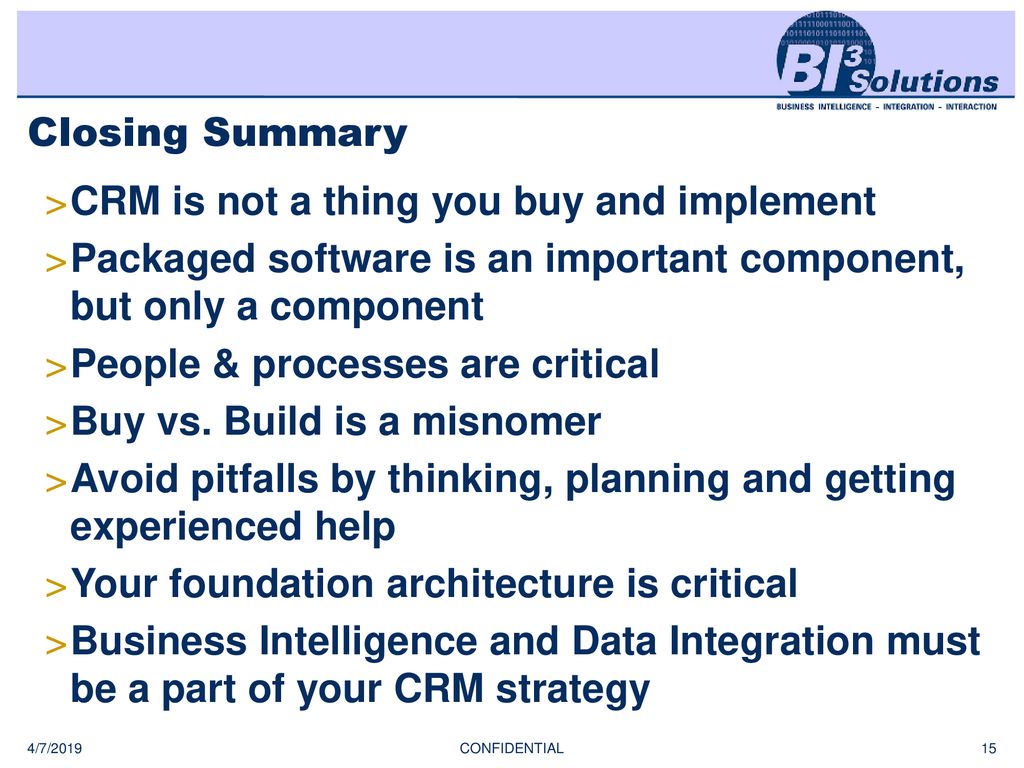
Successfully implementing a CRM is only half the battle; continuous monitoring and optimization are crucial for maximizing its ROI and ensuring it remains a valuable asset to your business. Ignoring this phase can lead to underutilization, inaccurate data, and ultimately, a failed CRM investment. Regularly assessing your CRM’s performance and adapting your strategies accordingly is key to long-term success.Regularly checking in on your CRM’s performance isn’t just about fixing problems; it’s about proactively identifying opportunities for improvement and maximizing your investment.
By tracking key metrics and analyzing user behavior, you can fine-tune your processes, enhance user experience, and ensure your CRM continues to deliver value. This iterative approach ensures your CRM evolves with your business needs.
Key Performance Indicator Tracking
Effective CRM monitoring begins with tracking the right KPIs. These metrics provide quantifiable insights into your CRM’s effectiveness and identify areas needing attention. Focusing on a few key metrics will provide a clearer picture than trying to track everything at once.
- Lead Conversion Rate: This measures the percentage of leads that convert into customers. A low conversion rate might indicate issues with lead qualification, nurturing, or sales processes.
- Sales Cycle Length: Tracking the time it takes to close a deal reveals bottlenecks in the sales process. A longer-than-average cycle suggests areas for improvement in lead management or sales strategies.
- Customer Satisfaction (CSAT): Measuring customer satisfaction helps identify areas where your CRM-driven interactions could be improved. Low CSAT scores might point to communication problems or unmet customer expectations.
- User Adoption Rate: This metric tracks the percentage of users actively engaging with the CRM system. Low adoption indicates potential issues with training, usability, or perceived value.
- Return on Investment (ROI): Calculating the ROI of your CRM investment helps justify its cost and identify areas where improvements could significantly increase profitability. This involves comparing the costs of the CRM with the revenue generated through its use.
Identifying Areas for Improvement and Optimizing CRM Processes
Analyzing your tracked KPIs will reveal areas for improvement. For example, a low lead conversion rate might indicate a need for better lead qualification processes, more targeted marketing campaigns, or improved sales training. A long sales cycle might require streamlining workflows or implementing automation tools. Analyzing user behavior within the CRM can reveal workflow inefficiencies or usability issues.
Regularly reviewing reports and dashboards allows for proactive identification of these issues.
Potential Post-Implementation Issues and Solutions
Implementing a CRM is a complex process, and unforeseen issues can arise. Proactive planning and a responsive approach are crucial for mitigating these challenges.
- Data Inconsistency: Issue: Inaccurate or conflicting data due to incomplete data migration or inconsistent data entry. Solution: Implement data cleansing procedures, enforce data entry standards, and utilize data validation tools.
- Low User Adoption: Issue: Employees resist using the CRM due to lack of training, poor usability, or perceived lack of value. Solution: Provide comprehensive training, solicit feedback for system improvements, and demonstrate the CRM’s benefits through clear ROI metrics.
- Integration Problems: Issue: Difficulties integrating the CRM with other business systems (e.g., marketing automation, accounting software). Solution: Thoroughly plan integrations beforehand, engage experienced integrators, and test thoroughly before full deployment.
- Lack of Reporting and Analytics: Issue: Inability to generate meaningful reports or track key performance indicators. Solution: Configure the CRM’s reporting capabilities to track relevant KPIs, invest in reporting and analytics tools, and provide training on report interpretation.
- Inadequate Customization: Issue: The CRM doesn’t fully meet the organization’s specific needs. Solution: Explore customization options within the CRM, consider third-party integrations, or re-evaluate the chosen CRM platform.
Avoiding Common Pitfalls: Avoiding Common Mistakes When Choosing And Implementing A CRM System
Implementing a CRM system is a significant undertaking, and even the best-laid plans can go awry. Ignoring potential pitfalls can lead to wasted resources, frustrated employees, and ultimately, a system that fails to deliver on its promised benefits. Understanding and proactively addressing these challenges is crucial for a successful CRM implementation.Underestimating Implementation Time and Resources significantly impacts project timelines and budgets.
Many organizations underestimate the complexity of data migration, user training, and system customization. This often results in delays, cost overruns, and a compromised final product. For instance, a small business might allocate only a few weeks for implementation, only to discover that thorough data cleansing and user training require significantly more time, leading to project delays and employee dissatisfaction.
Similarly, insufficient budget allocation can restrict the scope of the project, hindering the system’s effectiveness and limiting its long-term value.
Consequences of Inadequate Planning and Training
Poor planning and inadequate user training are frequently cited as major reasons for CRM project failures. Without a clear understanding of business requirements and user needs, the chosen CRM system may not adequately address the organization’s challenges. For example, a company implementing a CRM without proper needs assessment might select a system with features they don’t need, while lacking crucial functionalities for their sales process.
This leads to wasted investment and low user adoption rates. Inadequate user training results in low system utilization, data entry errors, and missed opportunities. Consider a scenario where a sales team is given minimal training on a new CRM. They might struggle to navigate the system, leading to inaccurate data, lost sales leads, and a general sense of frustration.
This ultimately undermines the entire purpose of implementing the CRM in the first place.
Common CRM Implementation Mistakes and Their Impact
The following table highlights common CRM implementation mistakes and their potential negative consequences:
| Mistake | Impact on Business Outcomes | Example | Mitigation Strategy |
|---|---|---|---|
| Insufficient User Training | Low adoption rates, inaccurate data, missed sales opportunities, decreased productivity. | Sales team unable to effectively use the CRM’s lead management features, resulting in lost sales. | Comprehensive training program with ongoing support and readily available resources. |
| Poor Data Migration | Inaccurate data, inconsistencies, difficulty in generating reports, and flawed decision-making. | Importing inaccurate customer data leads to incorrect segmentation and targeted marketing campaigns. | Thorough data cleansing and validation before migration, employing a phased approach. |
| Lack of Integration with Existing Systems | Data silos, duplicated efforts, reduced efficiency, and difficulty in obtaining a holistic view of the customer. | Sales data not syncing with marketing automation, leading to inconsistent customer communication. | Careful planning and selection of a CRM that integrates seamlessly with existing systems. |
| Ignoring Change Management | Resistance to change, low user adoption, and failure to achieve desired outcomes. | Employees resist using the new CRM due to lack of communication and support, hindering its effectiveness. | Proactive communication, employee involvement in the implementation process, and addressing concerns. |
Customization and Scalability
Choosing a CRM system isn’t just about finding a solution for today’s needs; it’s about investing in a platform that can grow and adapt with your business. A flexible and scalable CRM ensures you’re not locked into a system that becomes restrictive as your company expands and evolves. Ignoring scalability can lead to costly migrations and disruptions down the line, hindering growth and efficiency.A CRM system’s ability to adapt to future growth hinges on its customization options and inherent architecture.
Customization allows you to tailor the system to your unique workflows and processes, ensuring optimal efficiency. However, this customization must be done strategically to avoid compromising the core functionality and stability of the system. Planning for future scalability involves anticipating your business’s growth trajectory and selecting a CRM that can handle increasing data volumes, user accounts, and more complex functionalities without significant performance degradation.
CRM Customization Best Practices
Effective CRM customization involves understanding your specific business needs and leveraging the system’s built-in features to meet them. Avoid extensive custom coding unless absolutely necessary, as this can lead to integration issues and difficulties in future upgrades. Prioritize configuring existing modules and workflows before resorting to complex custom development. For instance, instead of building a completely new reporting module, explore if the existing reporting tools can be adapted through configuration to generate the required reports.
This approach ensures maintainability and minimizes the risk of system instability. Regularly review and refine your customizations to reflect evolving business needs.
Scalability Planning for CRM Systems
Planning for scalability involves a multi-faceted approach. First, accurately project your future growth. Consider factors like expected customer growth, expansion into new markets, and the addition of new departments or functionalities. Based on these projections, select a CRM system that offers sufficient processing power, storage capacity, and user licenses to accommodate future needs. Cloud-based CRM solutions often offer better scalability due to their inherent flexibility and the ability to easily scale resources up or down as needed.
For example, a company expecting rapid growth might opt for a cloud-based CRM with pay-as-you-go pricing, allowing them to easily increase their user licenses and storage as their customer base expands. Conversely, a company with predictable, slower growth might choose a cloud-based CRM with a fixed monthly fee, optimizing costs for their current needs. Regularly review your CRM’s performance and capacity to proactively address any potential bottlenecks before they impact your operations.
Security and Data Privacy

In today’s digital landscape, safeguarding customer data is paramount. A CRM system, acting as the central repository for valuable customer information, becomes a prime target for cyberattacks. Ignoring data security not only risks hefty fines from regulatory bodies but also irrevocably damages your brand reputation and customer trust. Choosing and implementing a CRM with robust security features is no longer optional; it’s a necessity.Protecting sensitive customer data requires a multi-layered approach encompassing technical safeguards, robust policies, and diligent employee training.
Failure to prioritize security can lead to data breaches, exposing personal information and potentially resulting in significant financial losses and legal repercussions. Compliance with regulations like GDPR, CCPA, and others is not just a legal requirement; it’s a demonstration of your commitment to ethical data handling and customer privacy.
Data Security Measures and Compliance
Implementing robust security measures is crucial for protecting sensitive customer data stored within your CRM. This involves a combination of technical and procedural safeguards. Technical measures include encryption both in transit and at rest, regular security audits, and the implementation of access control mechanisms, ensuring only authorized personnel can access specific data. Procedural measures involve establishing clear data handling policies, conducting regular employee training on security best practices, and implementing incident response plans to effectively manage any potential security breaches.
Compliance with regulations like GDPR requires demonstrable adherence to data protection principles, including data minimization, purpose limitation, and accountability. Failure to comply can result in substantial fines and reputational damage. Companies should regularly review and update their security protocols to adapt to the ever-evolving threat landscape.
Security Best Practices Checklist for CRM Systems
A proactive approach to security involves implementing a comprehensive set of best practices. Regularly reviewing and updating these practices is crucial to maintain a high level of data protection.
- Strong Password Policies: Enforce strong, unique passwords and encourage the use of password managers.
- Multi-Factor Authentication (MFA): Implement MFA to add an extra layer of security, requiring multiple forms of verification for login.
- Access Control and Role-Based Permissions: Restrict access to sensitive data based on employee roles and responsibilities.
- Data Encryption: Encrypt data both in transit (during transmission) and at rest (while stored).
- Regular Security Audits and Penetration Testing: Conduct regular security assessments to identify and address vulnerabilities.
- Data Loss Prevention (DLP) Tools: Implement DLP tools to monitor and prevent sensitive data from leaving the system unauthorized.
- Employee Training and Awareness: Regularly train employees on security best practices, including phishing awareness and safe data handling.
- Incident Response Plan: Develop and regularly test an incident response plan to effectively manage security breaches.
- Compliance with Data Privacy Regulations: Ensure compliance with relevant data privacy regulations (e.g., GDPR, CCPA).
- Regular Software Updates and Patching: Keep the CRM software and all related systems updated with the latest security patches.